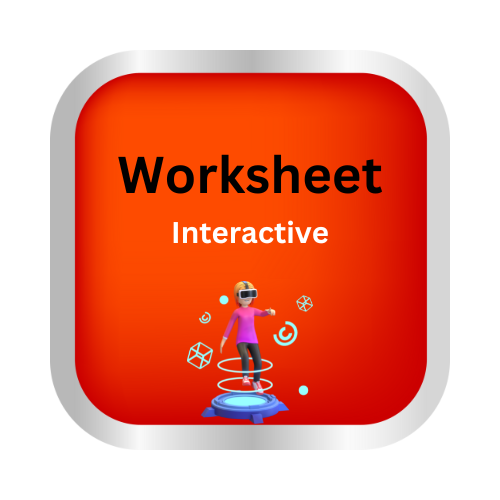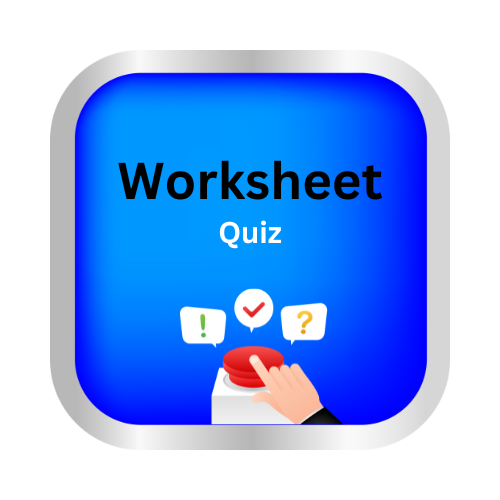Create frequency charts
Key notes !
1. Understanding Histograms
- A histogram is a type of bar graph that represents the distribution of numerical data by showing the frequency of data points within specified intervals (bins).
- Unlike bar graphs, histograms display data that is continuous, meaning the bars touch each other.
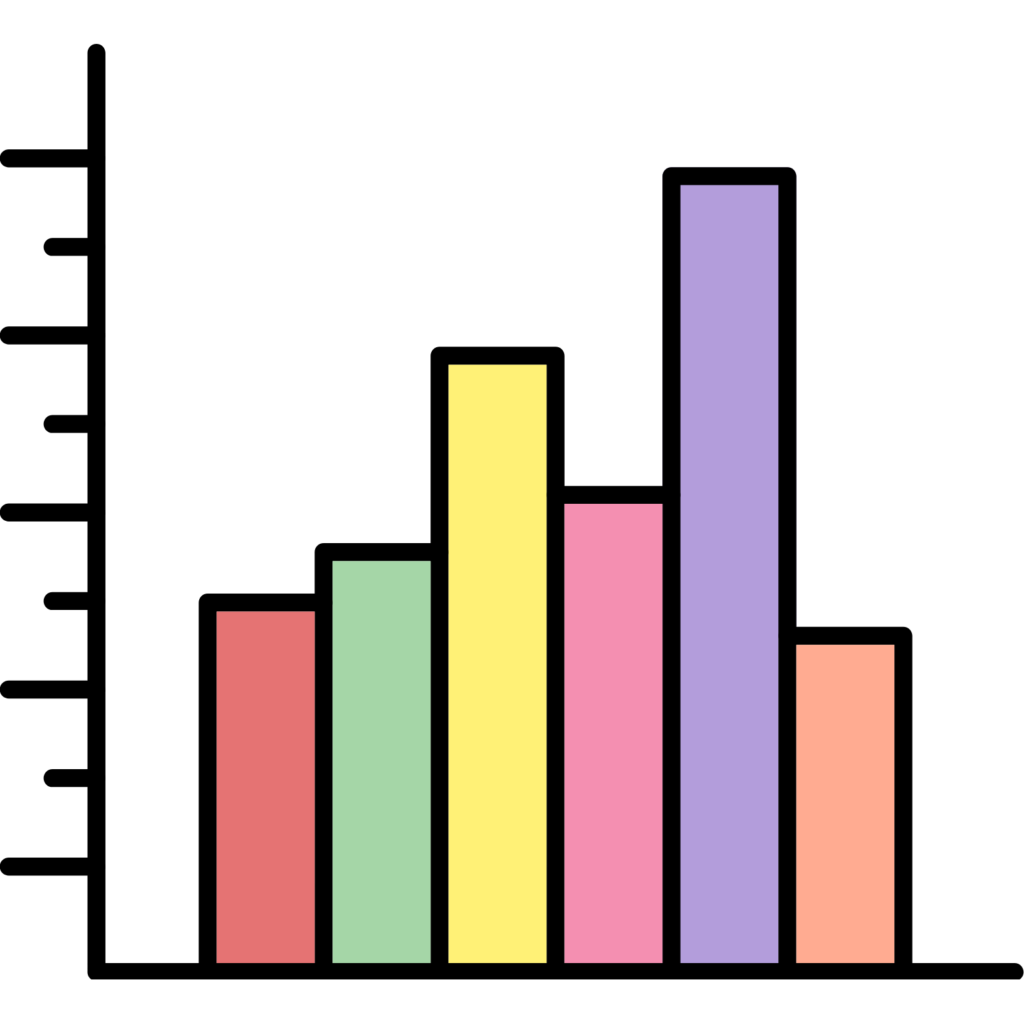
2. Parts of a Histogram
- Title: Describes what the histogram represents.
- X-axis (Horizontal axis): Represents the intervals or bins of data, showing the range of values grouped together.
- Y-axis (Vertical axis): Represents the frequency or count of data points within each interval.
- Bars: Each bar represents the frequency of data points within a specific interval. The height of the bar corresponds to how many data points fall within that interval.
3. Steps to Interpret a Histogram
- Step 1: Read the Title: Understand what the histogram is about.
- Step 2: Analyze the X-axis: Look at the intervals to understand the range of data being represented.
- Step 3: Analyze the Y-axis: Check the scale to understand the frequency of data points.
- Step 4: Examine the Bars: The height of each bar indicates how many data points fall within the corresponding interval.
- Step 5: Draw Conclusions: Use the histogram to identify patterns, such as which interval has the most or least data points.
4. Identifying Key Features in Histograms
- Peak (Mode): The tallest bar represents the interval with the highest frequency, also known as the mode.
- Spread: Look at how wide the data is spread across the intervals. This shows the range of the data.
- Skewness:
- Left-skewed (negative skew): Most data points are concentrated on the right side.
- Right-skewed (positive skew): Most data points are concentrated on the left side.
- Symmetrical: Data is evenly distributed on both sides of the peak.
5. Comparing Histograms
- Compare different histograms by looking at the spread, peak, and skewness to understand how the distributions differ.
- Compare the height of bars in different histograms to see which data set has more frequent values within certain intervals.
6. Common Mistakes to Avoid
- Misinterpreting the intervals: Remember that each bar represents the frequency of data within a specific interval, not individual values.
- Confusing histograms with bar graphs: Unlike bar graphs, the bars in histograms touch because the data is continuous.
7. Applications of Histograms
- Histograms are often used in statistics to display the distribution of data points, such as test scores, temperatures, or any other quantitative data.
- They help in identifying the central tendency, spread, and overall shape of the data distribution.
Learn with an example
✒️ The soccer coach is preparing for the upcoming season by seeing how many goals his team members scored last season.
Use the data in the line plot to complete the frequency chart below.

✒️ Fill in the missing number.

The missing row is for 3. Count the number of X‘s in the column for 3. 7 team members scored exactly 3 goals last season. The missing number is 7.

✒️ A pet store owner had her staff count the number of fish in each tank.
Use the data in the histogram to complete the frequency chart below.

✒️ Fill in the missing number.

The missing row is for 21-25. Read the height of the bar for 21-25. 5 tanks have between 21 and 25 fish. The missing number is 5.

✒️ While hanging Christmas lights for neighbours, Ed counted the number of broken lights on each string.
Use the data to complete the frequency chart below.
Broken lights per string
3 3 4 4 4 5 5 6 6 6 6 7 8
✒️Fill in the missing number.

The missing row is for 4. 3 strings had 4 broken lights. The missing number is 3.

let’s practice!